Preview has a handy hidden toolset.
You can sign PDF documents from within the Preview application on OS X.
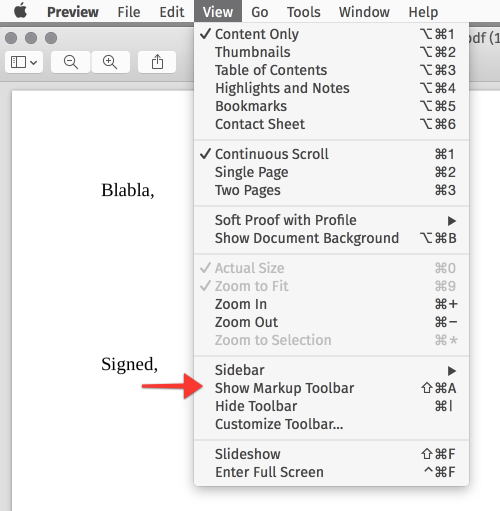
1. Make the tool visible by choosing View > Show Markup Toolbar
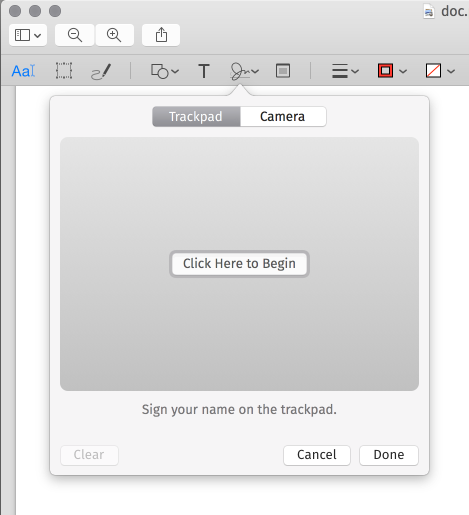
2. Find and click the squiggly icon. You can then choose how to create your signature. You can use the trackpad directly or write your signature on a piece of white paper and use the built in camera to take a picture of it.
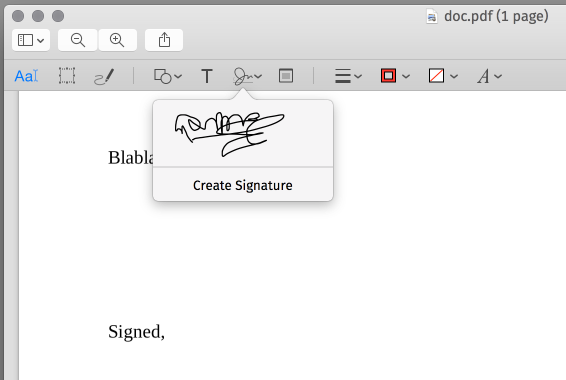
3. Your digital signature is now available from the squiggly icon. Choose it and it will be added to your PDF.
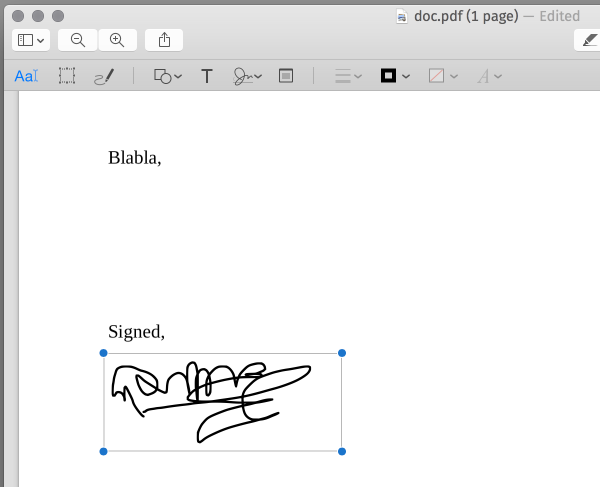
4. You can then scale and move it to the right spot. Handy!
The Preview app has more useful features like this. You can add text, draw free form lines or smooth arrows, add some basic shapes and notes. Explore that Markup Toolbar.