Must not make spelling mistakes or I have to start over again
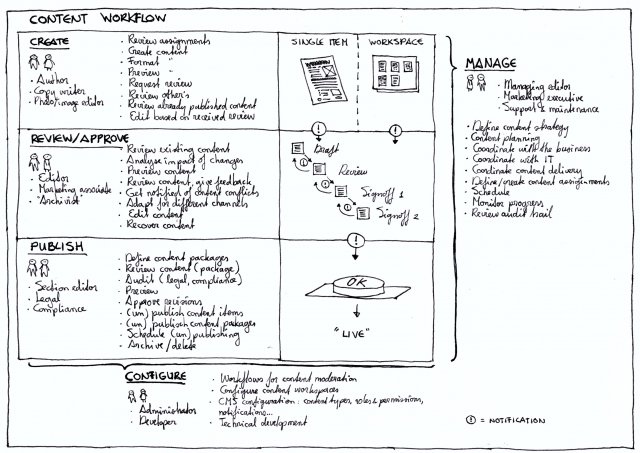
Mapping out the moving parts of the content workflow initiative we arrived at this high level grouping of related activities:
- Create content
- Review & approve content
- Publish content
- Manage the creation, review and publishing process
- Configure the tools that enable all of the above
For either single items of content or a set of multiple items, bundled in a workspace.
Create content
Everything related to creating new, editing existing content in the first place.
Roles
- Author
- Copy writer
- Photo/image editor
Tasks & activities
- Review assignments
- Create content
- Format content
- Preview content
- Request review
- Edit content based on feedback
- Review other people’s content
- Review existing, live content
Review & approve content
All the things that need to happen to get new content ready for publication. Here’s a more elaborate example of a moderation workflow using a workspace.
Roles
- Editor
- Marketing associate
- Archivist
Tasks & activities
- Review content, give feedback
- Edit content
- Preview content
- Get notified of content conflicts
- Adapt content for different channels
- Analyse impact of content changes
- Review existing content
- Recover content
Publish content
Actual publication of content and managing its life cycle from then on.
Roles
- Section editor
- Legal
- Compliance
Tasks & activities
- Define/specify content packages
- Review content (packages)
- Audit (legal, compliance)
- Preview content
- Approve revivisions
- (un)publish content items
- (un)publish content packages
- Schedule (un)publishing of content
- Archive/delete content
Manage content workflow
Set the strategic agenda, coordinate with other business units, oversee all of the above.
Roles
- Managing editor
- Marketing executive
- Support & maintenance
Tasks & activities
- Define content strategy
- Content planning
- Coordinate with the business
- Coordinate with IT
- Coordinate content delivery
- Define content assignments
- Schedule content production
- Monitor progress
- Review audit trail
Configure content workflow tools
Providing the tools and processes to enable all of the above.
Roles
- Administrator
- Developer
Tasks & activities
- Configure workflows for content moderation
- Configure content workspaces
- CMS configuration: content types, roles & permissions, notification settings…
- Technical development
Have a look at the visual definition of a workspace and a more fleshed out example of a moderation workflow as well.
Hope this helps clarify the main concepts, activities and relationships in the workflow initiative.